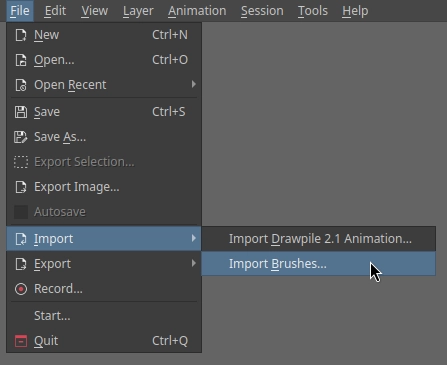Sharing Brushes
Drawpile has two ways of sharing brushes: directly taking a brush from someone in the same session or exporting them to a brush pack file, which can then be shared elsewhere and imported.
You can also import MyPaint brush packs, Drawpile’s format is compatible with them. It is not possible to import brushes from any other software.
Taking a Brush
The quickest way to share a brush is to just take it from someone that’s drawing with it. To do this, click on the three dots next to someone’s name in the user list next to the chat and choose “take current brush.”
This will set your current brush slot to the same settings as theirs. You can then use it as normal. You’ll receive whatever they are using currently, which may be their eraser brush.
The brush settings won’t be stuffed into your brushes automatically, so you don’t have to clean anything up just because you wanted to look at someone’s brush. However, if you like the brush and want to keep it, make sure to save it!
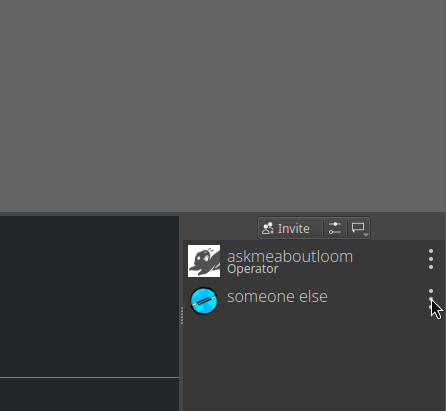
Exporting Brushes
To export multiple brushes, use File → Export → Export Brushes.
This will prompt you to select which brushes you want to export. Check the brushes and/or tags you want to include into the package and click Export to save them to a ZIP file.
Consider putting your brushes into their own tag and exporting that. That way, people who import them will have them sensibly categorized.
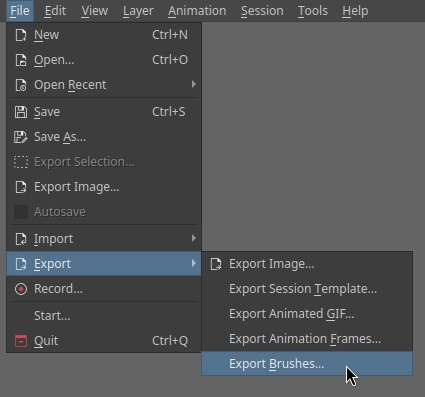
Importing Brushes
To import a brush pack, use File → Import → Import Brushes. Choose the pack you want to import and they will be added to your brushes dock.
If there’s tags or brushes in the pack that you already have, Drawpile will import those too, it won’t overwrite any of your existing tags or brushes. So if you import the same pack multiple times, you’ll get duplicates.